Thank you for your purchase. To access and begin listening to your new audiobook, please download the BingeBooks Audio app.
Download BingeBooks Audio on the App Store from Apple
Download BingeBooks Audio on Google Play
Once you have downloaded the app, please log in using the same user name and password that you use on BingeBooks.com (your email log-in won't work). Inside the app, you will see all the audiobooks you purchased on BingeBooks.
Do you log into BingeBooks using Google or Facebook? No worries. Just visit your Account Settings on BingeBooks and find your username there. If you don't remember the password you set up initially, you can reset your password on that page. See the photo below for directions on where to find these items:
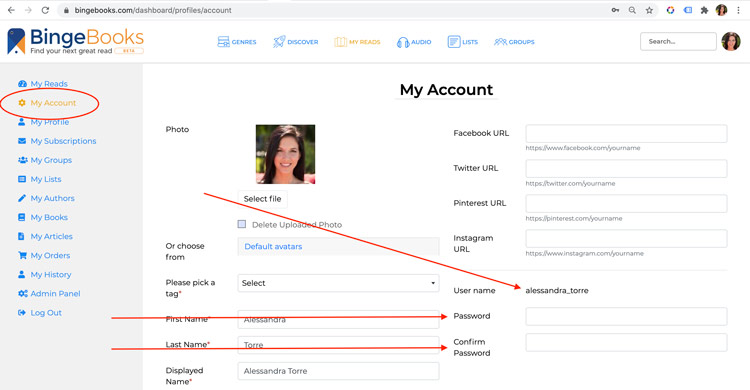
Encounter any issues? Reach us at [email protected].